Windowmaker Downloads
Preparation for Installation / Upgrading
Before downloading and installing the latest version of Windowmaker, please ensure:
- The Technical Requirements have been met (details here).
- Please refer the Windowmaker 2025 R2.0.0 Release Document for the changes, pre-requisites and implications of upgrading to the latest program .
Before proceeding with the installation, you need to:
- Log onto the computer as an Administrator.
- Ensure that you have a backup of your data and program files.
- Close all other Windows applications.
- Ensure that approximately 200 MB free space is available on the hard disk.
- Unzip the downloaded file to extract the installer. To unzip the downloaded file:
- Right click on the downloaded file
- Select “Extract files”
- Specify the destination path where you want to extract the installer and click on “OK”
Windowmaker Downloads:
Note: Download and use of Windowmaker program and data is subject to the Windowmaker End User License Agreement (EULA). Please Click here to read the EULA.