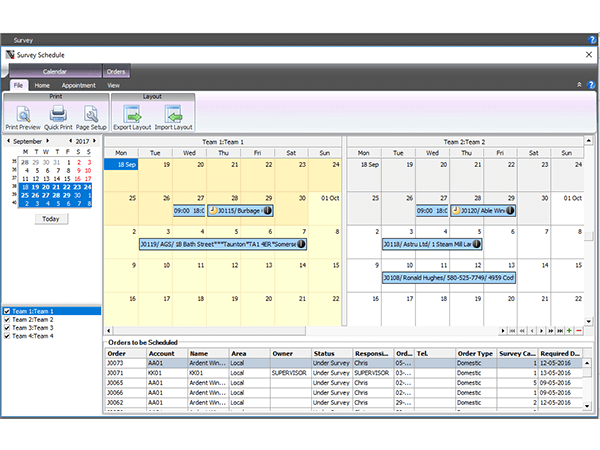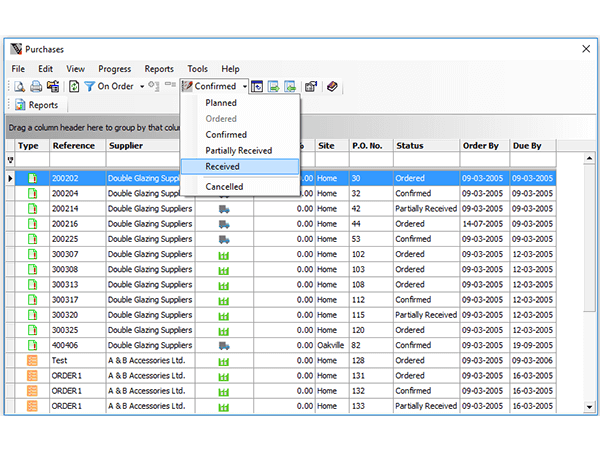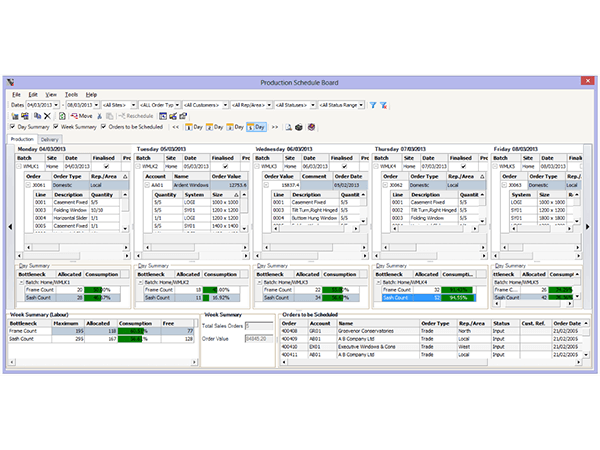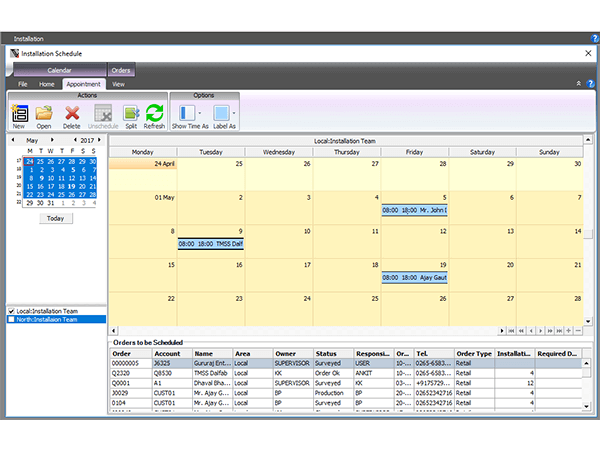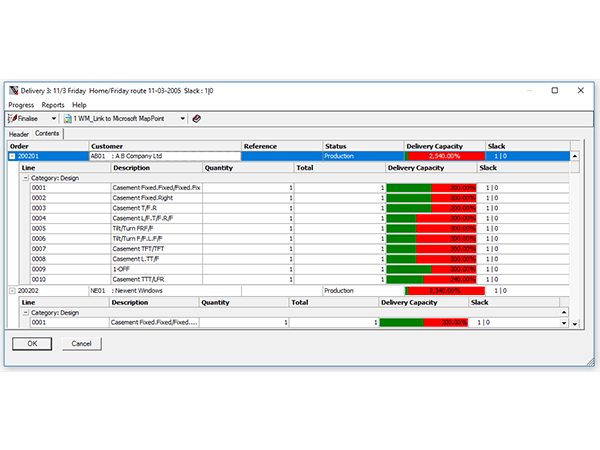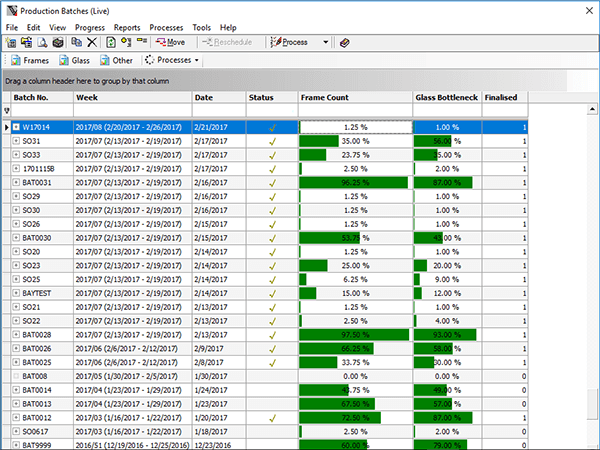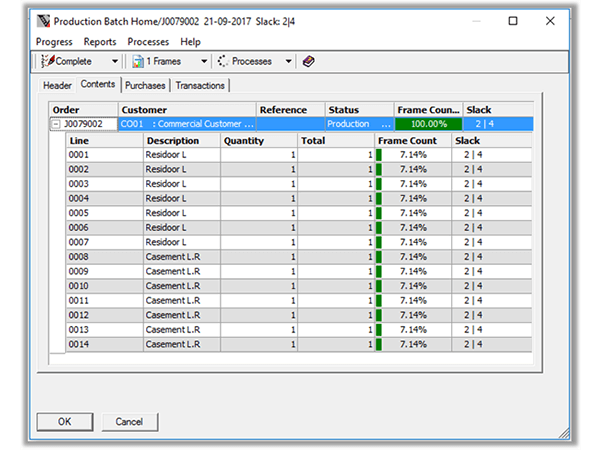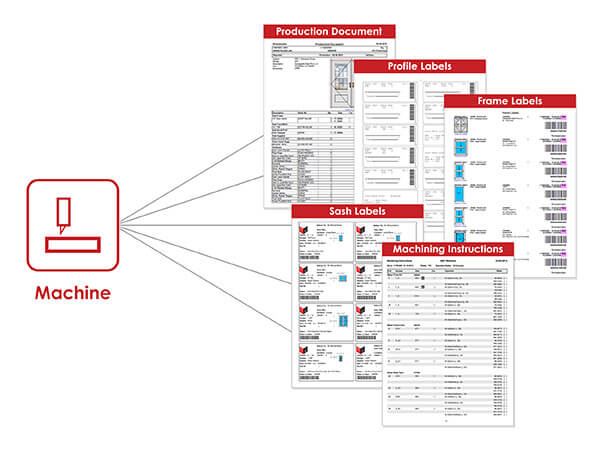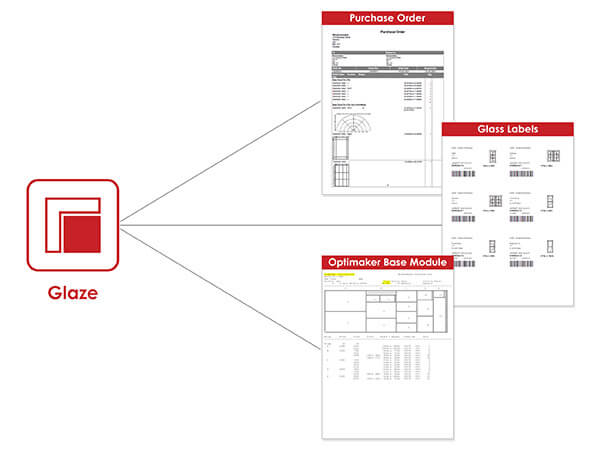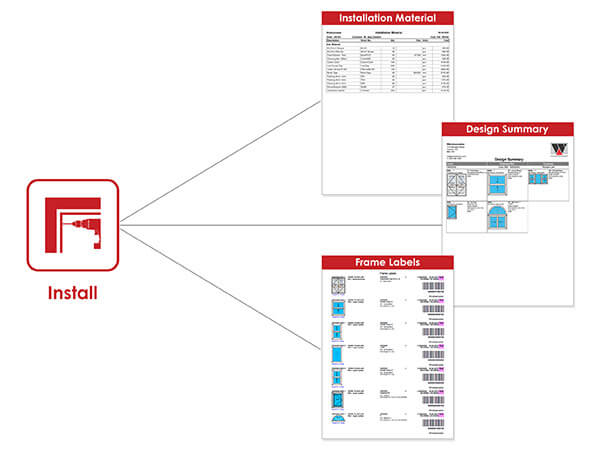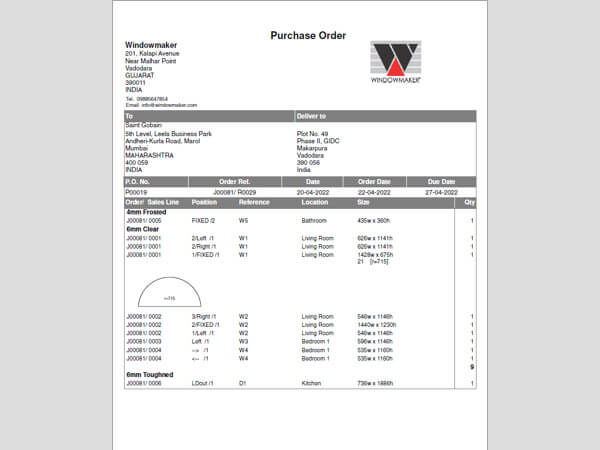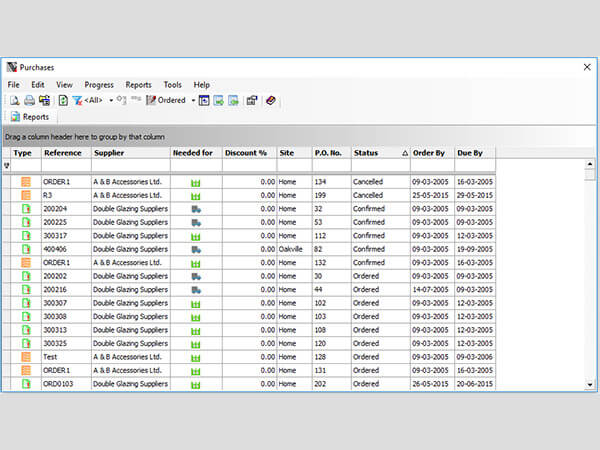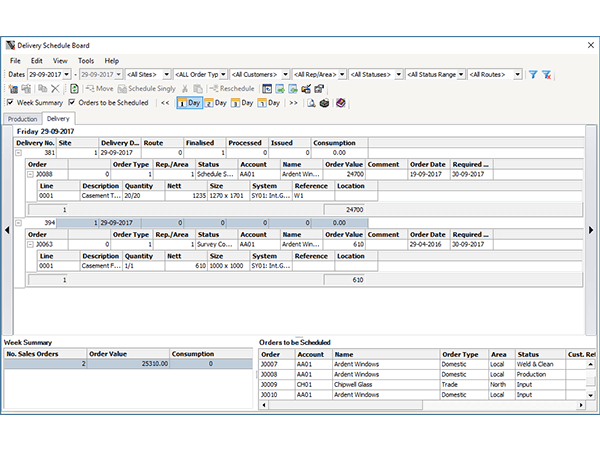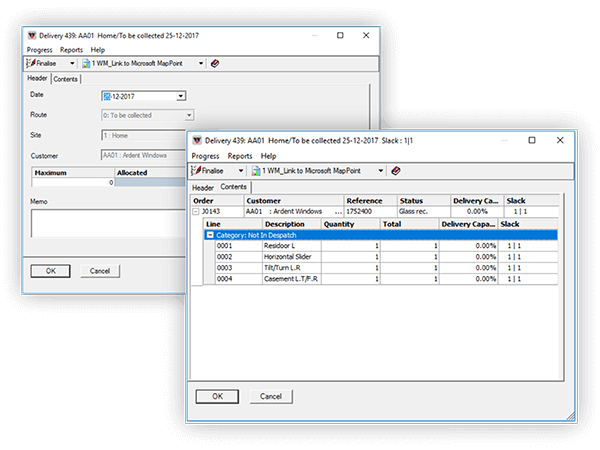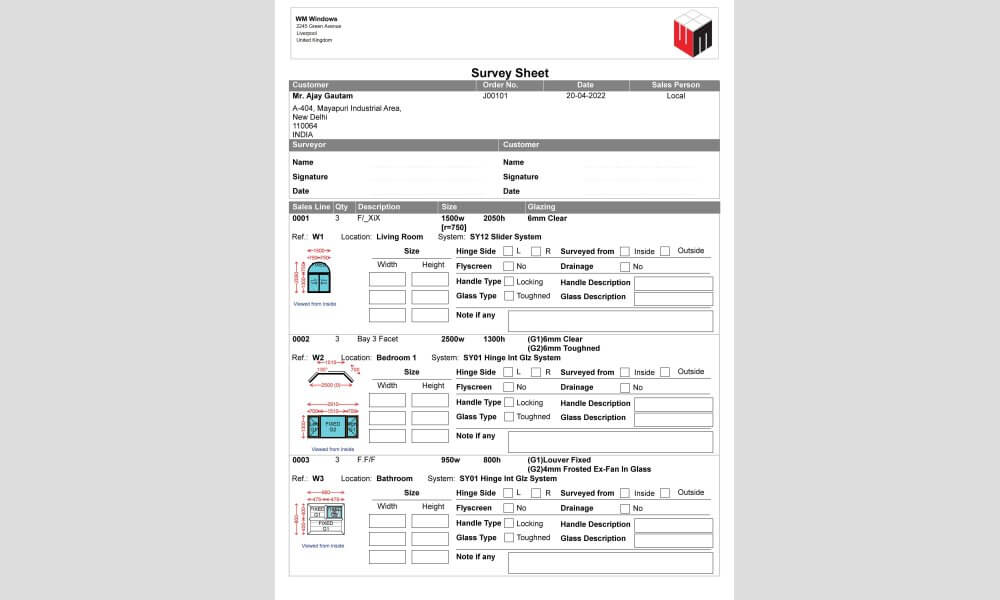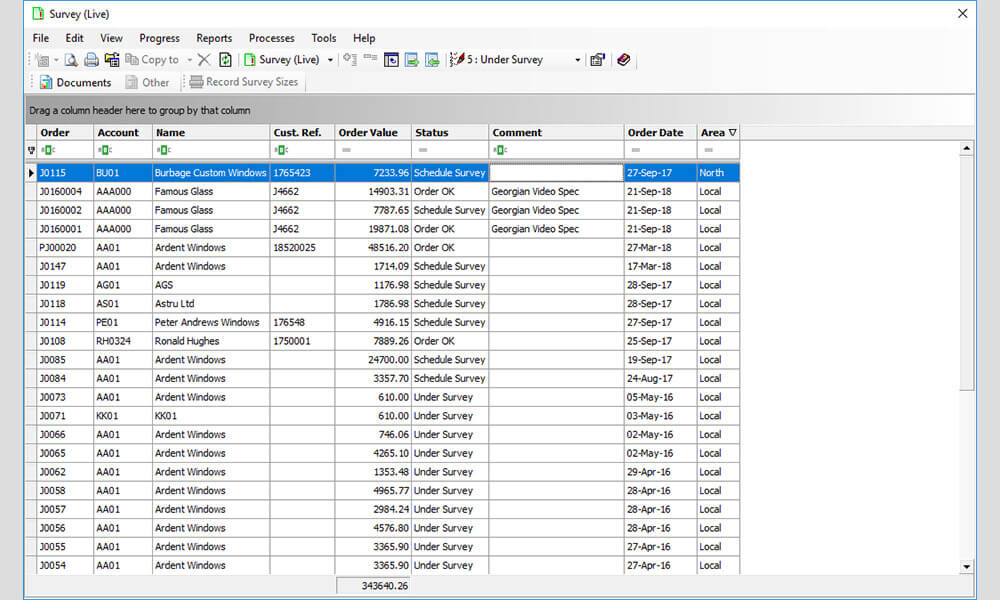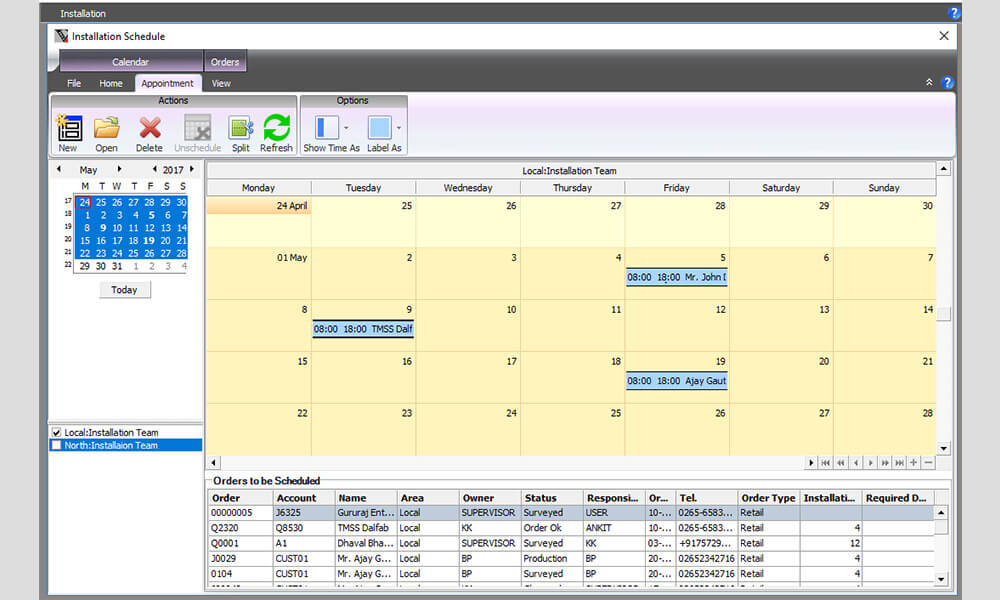SCHEDULING
- Windowmaker Scheduling enables you to take full control over all the operations - Survey, Purchase, Production, Delivery and Installation - by maintaining compatible schedules for each.
- Easily add new Sales Orders to the schedules, or change the schedule of already scheduled orders, taking account of capacity and constraints
- Split Orders across Production Batches/Deliveries or Sites according to product characteristics
PRODUCTION
- Create Production Batches - a collection of contents for production over a day/shift at a production site/line.
- Generate station-wise work instructions (printed reports, labels or link to machinery for a production batch).
PURCHASING
Generate Purchases for:
- Re-ordering Stocked components
- Bought-to-Order components, either for individual Sales Order or a Production Batch (e.g. glass units, frames)
- Generate printed or electronic Purchase Orders.
- Track individual Purchase Orders using status.
DELIVERY
- Create Deliveries - a collection of contents for delivery over a day/shift/vehicle from a production site on a particular route.
- Generate the necessary paperwork (e.g. Delivery Notes, Picking List, Packing Slips, including frames and ancillaries to be actually delivered).
SURVEY & INSTALLATION
- Schedule a Sales Order for survey/installation by an available individual or a team.
- Monitor the workload of individuals or teams.